- I Would Like To
I WOULD LIKE TO...
- Residents
- Government
GOVERNMENT
- Other Agencies
OTHER AGENCIES
- Municipalities
- 150th Anniversary
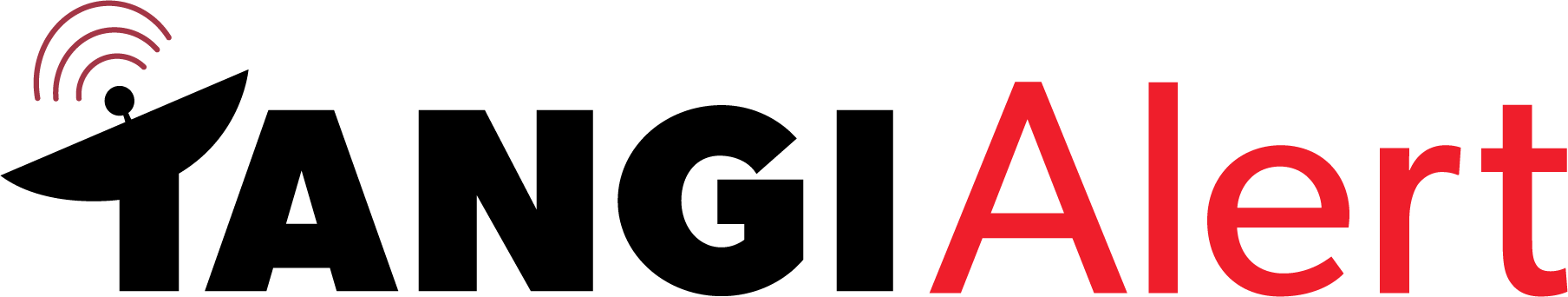
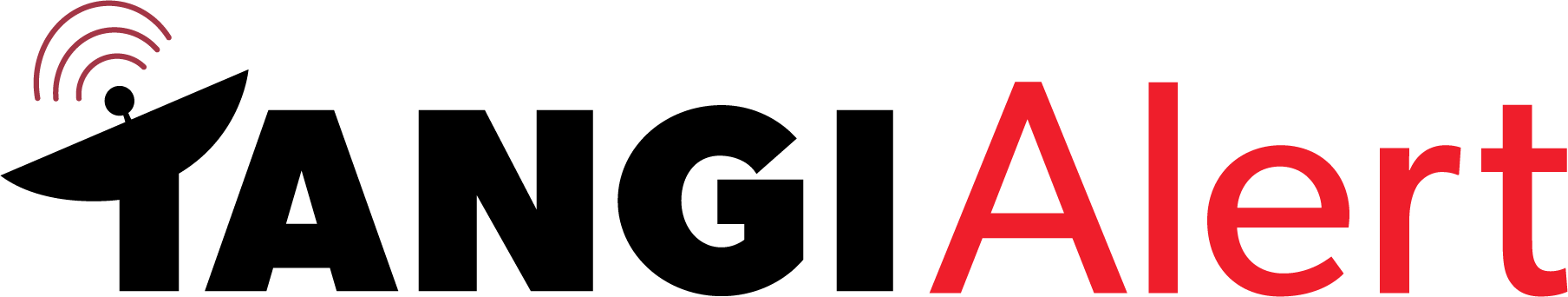
This is an emergency notification program that will provide residents with alerts about any hazardous event. Messages will be sent to residents on their preferred contact paths—cell phone (SMS/Text), home phone, email, and more—to ensure real-time access to potentially lifesaving information.
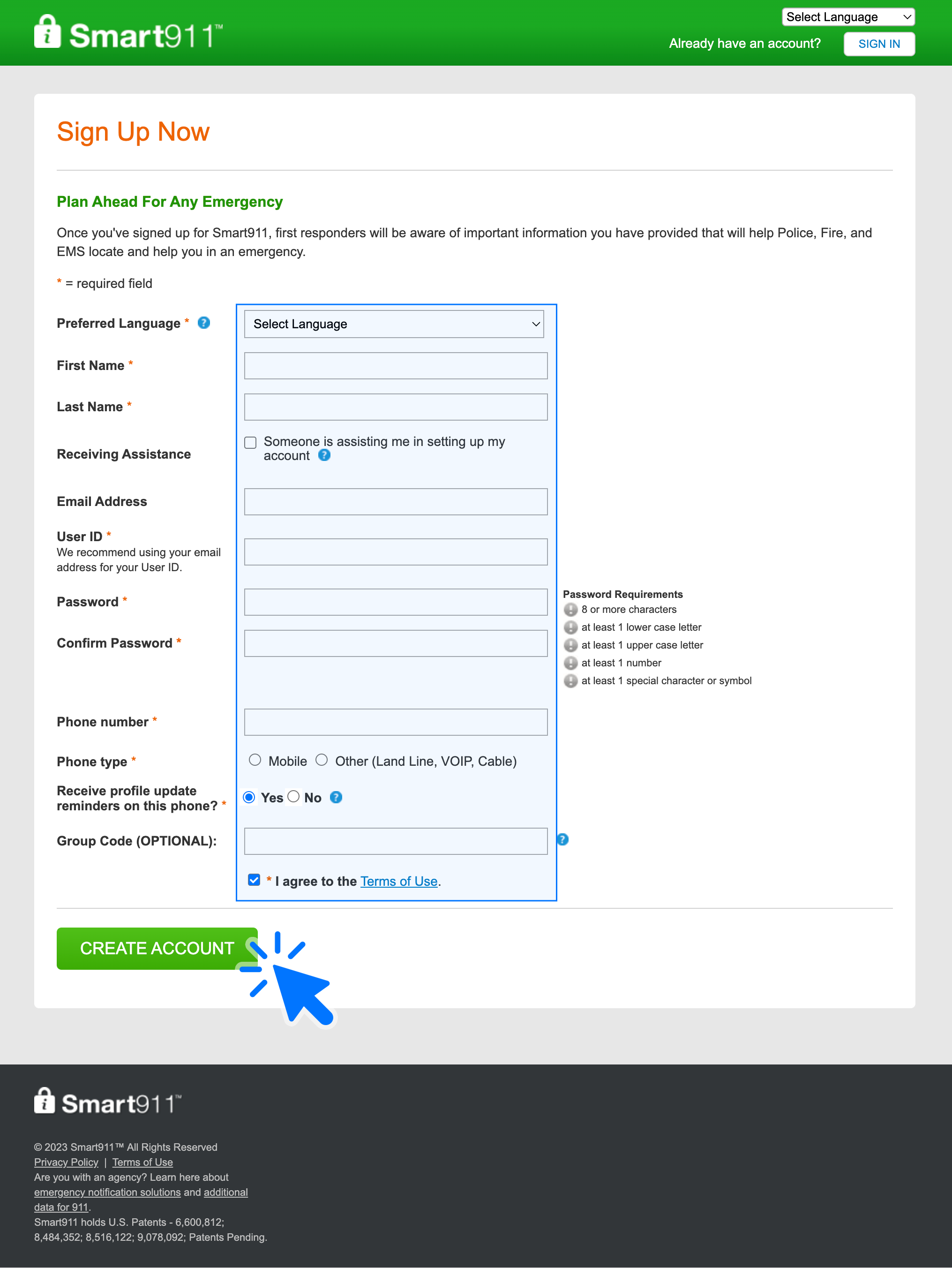
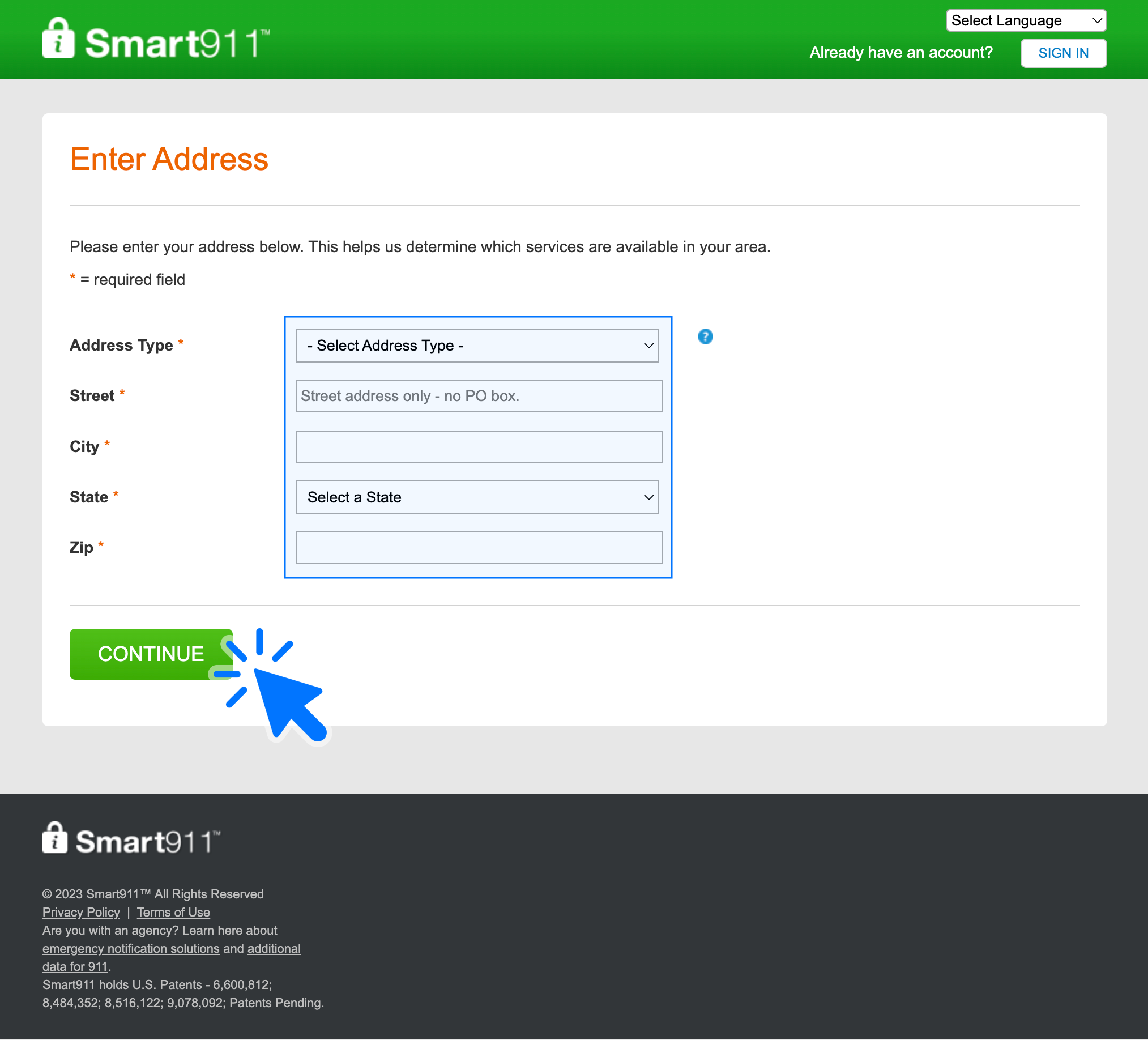
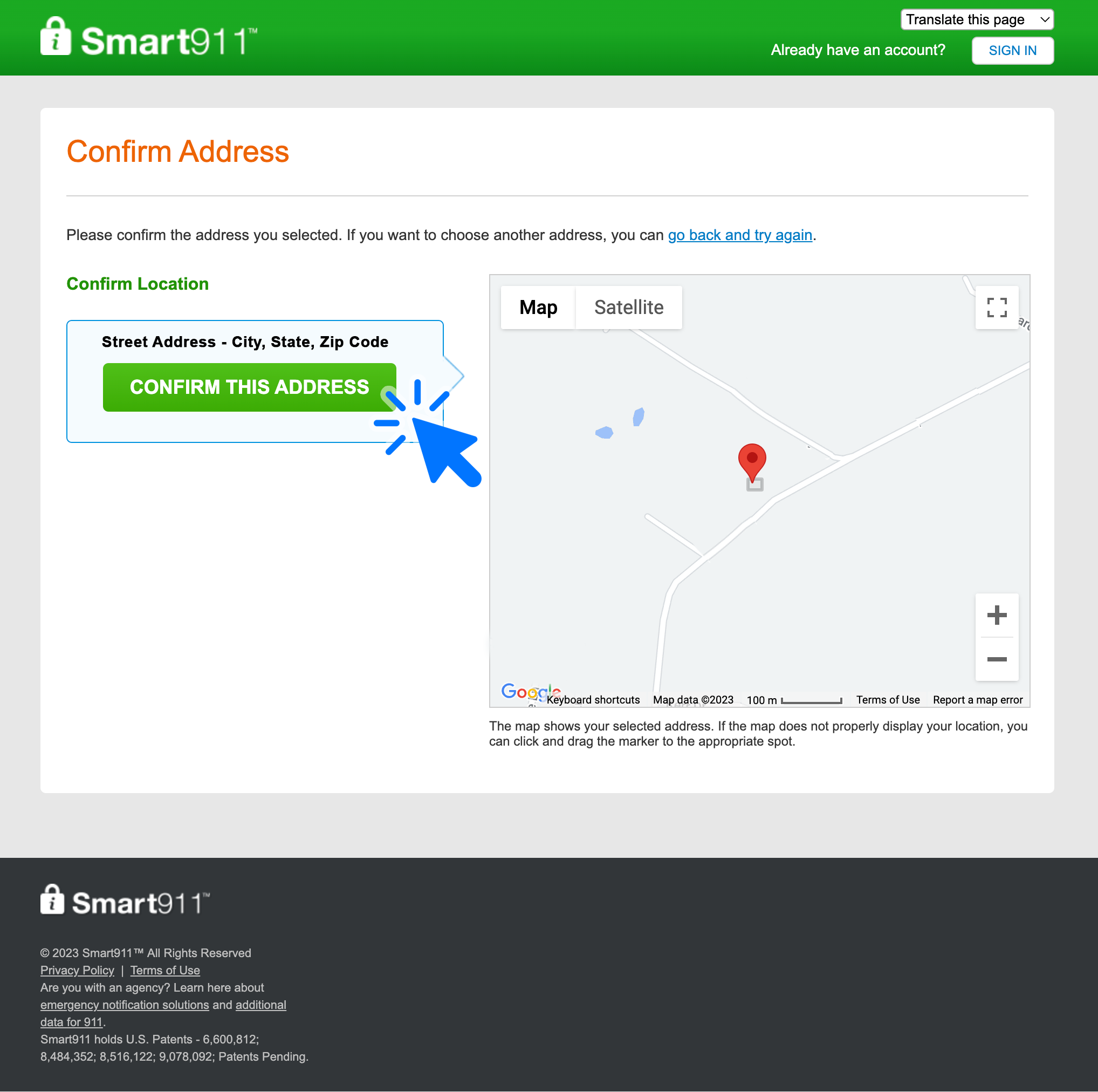
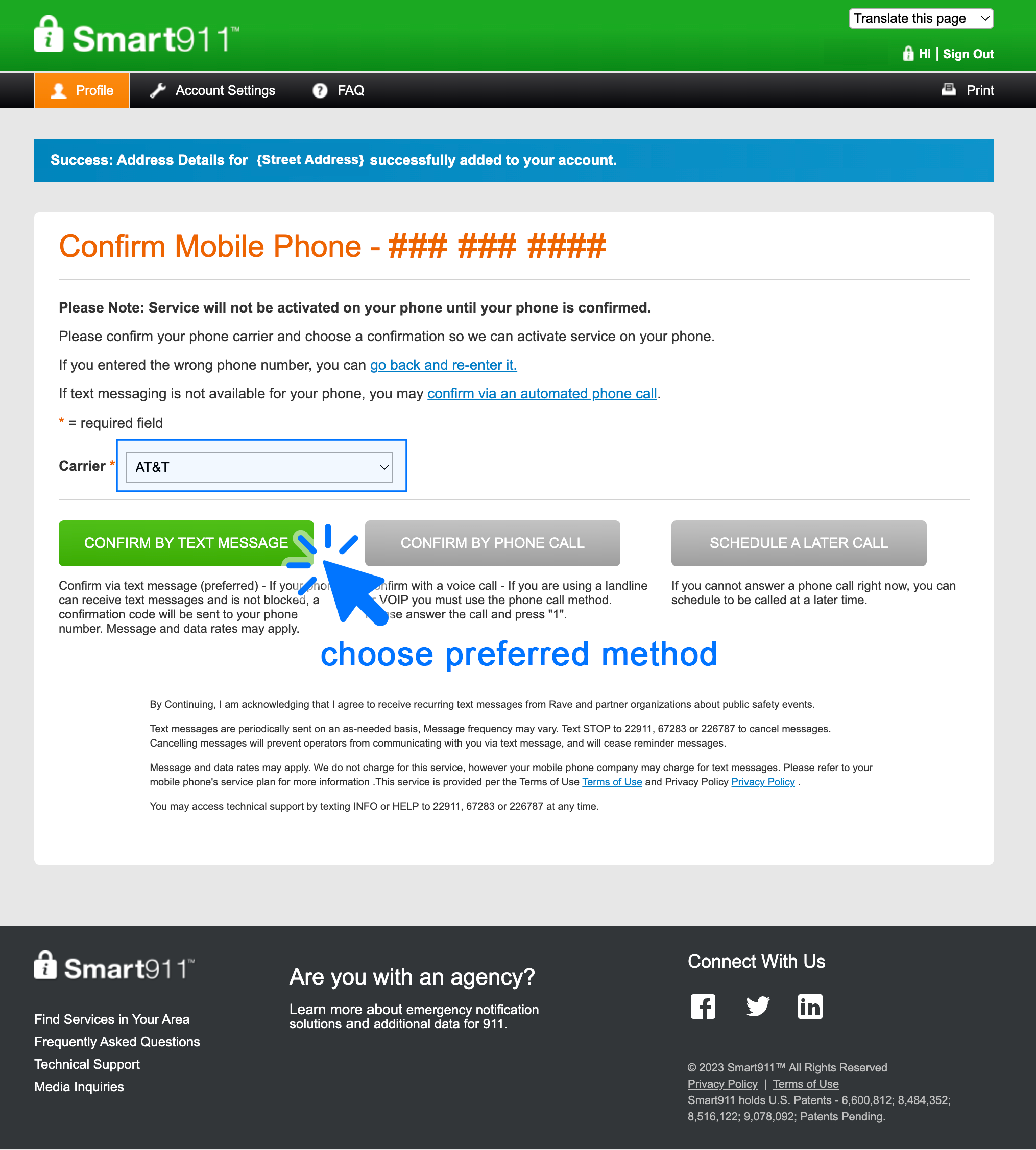
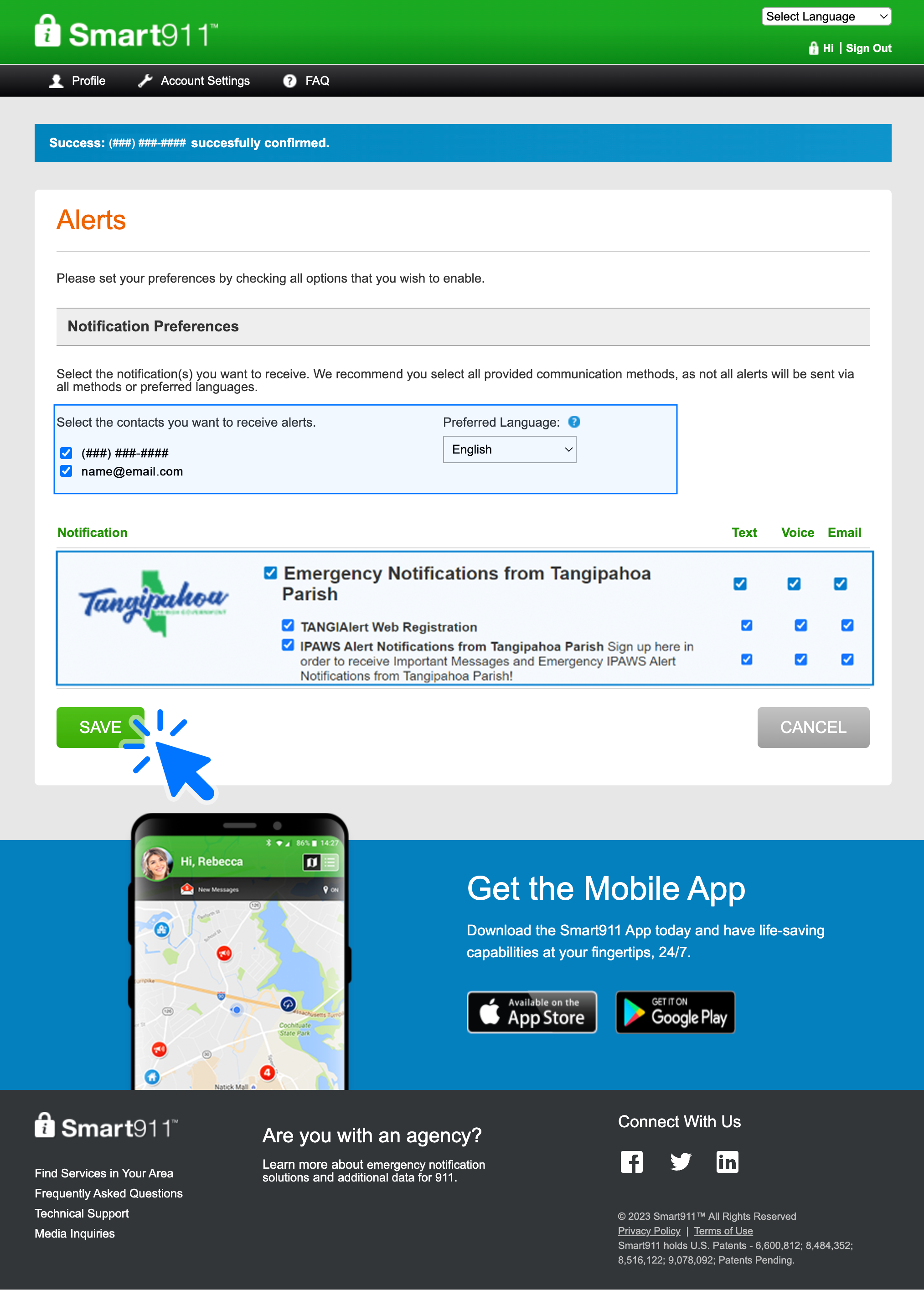
Once you have finished and saved your account, you have successfully signed up. If you have any questions, call 985-748-3211.

Download from the Apple App Store or Google Play Store for FREE!
Accessibility
visibility_offDisable flashes
titleMark headings
settingsBackground Color
zoom_outZoom out
zoom_inZoom in
remove_circle_outlineDecrease font
add_circle_outlineIncrease font
spellcheckReadable font
brightness_highBright contrast
brightness_lowDark contrast
format_underlinedUnderline links
font_downloadMark links